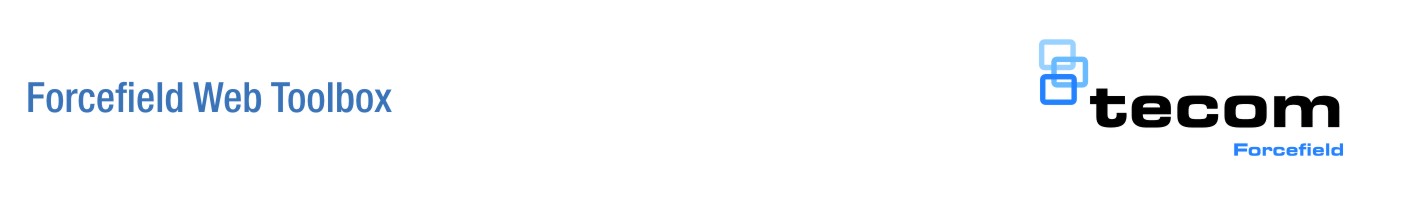
 HOME
HOME  INSTALL
INSTALL  DOCUMENTATION
DOCUMENTATION
|
Documentation |
|
The following documents are stored on the Forcefield server and are accessible only when the Web server is enabled. You may save a copy of each document to this client computer for offline reference: For video product firmware updates, visit our website www.interlogix.com.au/downloads
|
©2016 UTC Fire & Security Australia Pty Ltd t/a Interlogix
A UTC Climate, Controls & Security company