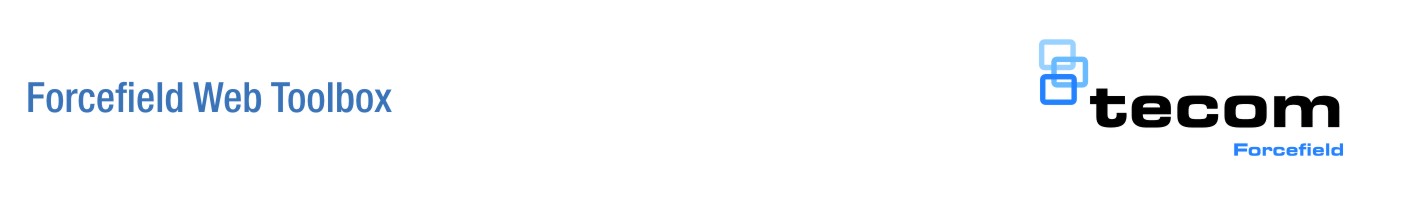
 HOME
HOME  INSTALL
INSTALL  DOCUMENTATION
DOCUMENTATION
|
Installation page |
|
Use this page to install Forcefield Client and other applications from the Forcefield server. Install Forcefield Client (click Run when prompted) NOTE: Before you install Forcefield Client on a Windows computer you must first remove any earlier versions, if present. Go to Start > Control Panel > Add or Remove Programs and remove any instances of Forcefield Client. Alternatively, if InstallShield Wizard detects a previous version of Forcefield Client you will be given the option to remove it (to save time copy the details listed in the Client Preferences window before you remove the previous version). NOTE: Visit our website at www.interlogix.com.au/downloads for the latest versions of video plug-ins for TruVision and for other brands of DVRs.
|
©2016 UTC Fire & Security Australia Pty Ltd t/a Interlogix
A UTC Climate, Controls & Security company